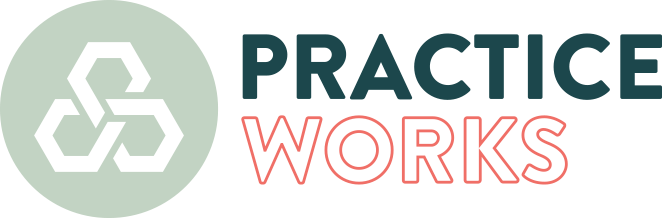Welcome to the Practice Works Community!
Here’s all the information you’ll need to be well your way to a seamless transition and to maximize the benefits of membership.
Set up in Office RND. You should have received an email from Practice Works through Office RND inviting you to set up your member portal. The first thing to do here is enter your payment details: click Billing, then Payment Details, then Add to enter your credit card or bank account. Each month you will receive an invoice for dues via email but your payment will be set up for automatic draft. If you elect to pay by credit card, there will be a 4% processing fee automatically added. You may also use your checking account for automatic ACH with no additional fees. Setting up a checking account does require a second verification step in order to be complete.
You will also use Office RND to reserve Flex Space: click on Flex Rooms, then click on the calendar for the space and time you need and follow the prompts. You can also access contact information for other members and send messages through Office RND.
Bookmark this link https://practice-works.officernd.com/login to easily get back to the Office RND login portal.
Set up on the Practice Works website Member Directory. Our directory is a great tool to connect practitioners with potential clients. If you indicated on the application that you’d like to be listed in our directory, please send your headshot to info@practice-works.com.
Marketing Support. Practice Works members enjoy the following marketing benefits:
amplify your reach by sharing specials, targeted messaging, and class or event information with us so we can help spread the word in our monthly newsletter
a link for prospective clients to schedule a 15-30 minute free consultation from the Member Directory page (we use Calendly)
the opportunity for your video or written professional content to be featured on the PW Blog
Information on Accessing the Practice Works Space. If you plan to use our space for coworking or to rent the flex spaces you will need a code to get in. Please send us (info@practice-works.com) a 6 digit code. We will send you a verification once your code is activated. You will use the same code at all locations.
Southside – The building is accessible 24/7 with your code at the front door.
Vestavia – The building hours are M-F 7A-7P / Sat 7A-12P / Sun locked. If you will need to regularly access the suite after hours, we can provide a key for the Building entrance. The suite is accessible 24/7 with your code.
Wifi Connection - Southside and Vestavia
Network - TCorp - > Password - WorkLife2121
Printer Network - TCorp2 - > Password - WorkLife2121
Printer
Southside - downloading the HP Smart App to your device may help with printing and scanning https://www.hpsmart.com/us/en
Vestavia - the Brother printer should be visible if you’re connected to the WiFi network
https://www.brother-usa.com/home/mobile-print
Fax - We do NOT have a fax line. We suggest scanning and emailing as an alternative to faxing or use of an electronic fax service such as https://www.efax.com/.
Coworking is first come, first serve in the front common area and the kitchen lounge. Self serve coffee and tea are available to all coworkers. Use of the Flex Office and Conference Room is by reservation only through Office RND. Please do not drop into those spaces just because they appear empty.
Security - To keep our spaces and all users secure please do not let anyone who is not a guest of yours into the main suite. All visitors/clients should wait in the waiting area until the Practice Works member they are visiting lets them in.
Mail at Practice Works - You may use either Practice Works location as your business mailing address.
Southside Location:
2208 University Boulevard
Suite 102
Birmingham, AL 35233
Vestavia Location:
400 Vestavia Parkway
Suite 406
Vestavia Hills, AL 35216
**Be sure to include the Suite # as your mail will likely be returned to sender without it.
**Send us (info@practice-works.com) a list of any and all business names, in addition to your own name, that may receive mail at Practice Works so we can direct mail appropriately. For Pro Works members mail will be put under your dedicated office door. For Flex and Remote Works members, an email will be sent to notify you when you have received mail and items will be placed in the mail sorter near the printer.
We know this is a lot of information to process. Again, we recommend you bookmark this page for future reference. Don’t hesitate to reach out if you have questions or need assistance with any of the action items. info@practice-works.com